Self-paced, Online, Lessons
Videos and/or Narrated Presentations
Approximate Hours of Course Media
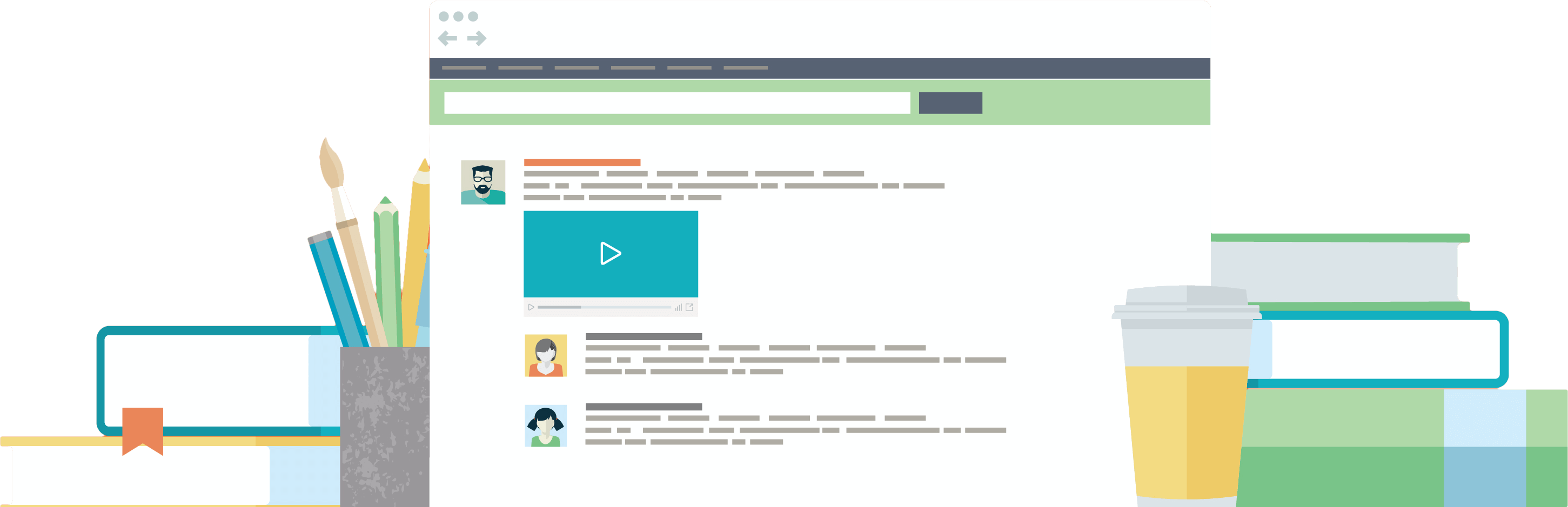
Embark on a comprehensive journey to understand the core principles and functionalities of operating systems with our Mastering Operating Systems course. This course offers invaluable insights into the architecture and operations of various operating systems, equipping students with knowledge that is critical for both academic and professional success in the field of computer science.
Master the Foundations of Operating Systems
Operating systems are the backbone of any computing device, managing hardware resources, executing applications, and providing essential services for software execution. In this course, you will delve into the essential concepts and functions that form the foundation of operating systems. You'll start with an introduction to what operating systems are, exploring their critical role in managing computer resources and enabling user interaction with technology.
Our curriculum covers the basic concepts of operating systems, including process management, memory management, file systems, and security mechanisms. You will learn how operating systems function, the services they provide, and the various methodologies employed to achieve seamless operation. By understanding these concepts, you will be able to explain the underlying processes that support application execution and system operations.
The course also examines the unique characteristics of popular operating systems, such as Windows, Linux, and macOS, highlighting their strengths and methodologies. By the end of the course, you will have a solid grasp of the differences and similarities between these systems, enabling you to make informed decisions about their use in various scenarios.
Upon completing this course, you will possess a strong foundational knowledge of operating systems, with the ability to analyze and solve related problems. You will be more adept at understanding the technical challenges and opportunities presented by different operating systems, making you a valuable asset in any tech-driven environment. Transform your understanding of technology and prepare for advanced challenges in computer science with our Mastering Operating Systems course.
The lesson Introduction to Operating Systems: Basic Concepts and Functions in the course Mastering Operating Systems: Comprehensive Guide to Overview, Administration, and Security provides a comprehensive overview of operating systems (OS) and their crucial role in managing computer hardware and software resources. It begins by defining an OS and explaining its evolution from simple batch processing systems to modern multi-user systems. The lesson emphasizes the importance of operating systems in abstracting hardware complexity for application developers.
Key functions of an OS, including process management, memory management, file system management, and device management, are outlined. Process management deals with the scheduling, creation, and termination of processes, enabling multitasking and the simultaneous running of multiple processes. Memory management encompasses allocation, deallocation, and the concept of virtual memory. File system management involves organizing, storing, retrieving, and managing data, while device management focuses on controlling and interacting with hardware devices.
The lesson also explores system calls, which facilitate communication between applications and the OS, and differentiates between user mode and kernel mode, underscoring their significance in OS security and stability. The concept of an interrupt and how operating systems handle external events is introduced, along with the significance of user interfaces, such as Command-Line Interface (CLI) and Graphical User Interface (GUI).
Various types of operating systems are briefly introduced, including single-user, multi-user, real-time, distributed, and embedded systems. The lesson discusses the role of operating systems in ensuring system security and protecting against unauthorized access, highlighting the concept of drivers and their function in facilitating communication with hardware components. The importance of updates and patches for maintaining OS security and functionality is emphasized.
Popular operating systems like Windows, macOS, and Linux are compared, noting their unique characteristics. The lesson also discusses the impact of open-source operating systems on innovation and development. Finally, it highlights future trends in operating systems, including cloud-based and mobile operating systems, providing a glimpse into the evolving landscape of OS technology.
The lesson Understanding OS Architecture: Components and Structure from the course Mastering Operating Systems: Comprehensive Guide to Overview, Administration, and Security provides a comprehensive overview of the essential components and structural designs of operating systems. It begins with an introduction to operating systems, defining their role in managing computer hardware and software resources. The lesson traces the evolution of OS architecture, highlighting the transition from simple batch systems to modern multi-user and multitasking systems.
Key architectural designs such as the monolithic kernel architecture, where all OS services run in kernel mode, and the microkernel architecture, which separates basic services from higher-level services running in user space, are explained. The hybrid kernel architecture, which combines elements from both monolithic and microkernel structures, is introduced. Additionally, the layered architecture approach is described, where the OS is divided into layers, each providing services to the layer above, along with the client-server model used by operating systems to structure system services.
The lesson delves into critical OS functionalities such as process management, detailing how process creation, scheduling, and termination are handled, and memory management, outlining methods for memory allocation and virtual memory management. It also covers file system architecture for data storage and access, device management for handling device communication and drivers, and network management for facilitating and managing network connections.
Security is addressed through discussions on security and access control, focusing on user authentication and permissions. The lesson explains inter-process communication (IPC) methods for process communication and synchronization, and the use of system calls and APIs to enable application interaction with the OS. The role of virtualization is explored, illustrating how virtualization layers allow multiple operating systems to run on a single physical machine.
Differences between general-purpose OS and real-time operating systems (RTOS) are highlighted, emphasizing timing constraints. The concept of distributed operating systems is introduced, managing a group of distinct computers as a unified system, along with the role of operating systems in embedded systems with specific, limited functions. Finally, the lesson speculates on future trends in OS architecture, providing insights into emerging technologies influencing the evolution of operating systems.
The lesson Operating System Installation: Setup and Configuration is a comprehensive guide within the course Mastering Operating Systems: Comprehensive Guide to Overview, Administration, and Security. It begins with an introduction to operating systems, highlighting their critical role in managing both hardware and software resources. An overview of popular operating systems like Windows, macOS, and Linux is provided, alongside their typical use cases. The lesson emphasizes the importance of ensuring your hardware meets the minimum and recommended system requirements for the OS installation, and stresses the necessity of backing up important data beforehand.
The choice of installation media is discussed, with options including USB drives, DVDs, and network installations, alongside guidance on accessing and configuring BIOS/UEFI settings to boot from the chosen media. The concept of partitioning hard drives is explained, as well as selecting the appropriate file system such as NTFS, FAT32, or ext4. A detailed, step-by-step installation process is provided for the chosen operating system, along with instructions for configuring language, time, and region settings.
The lesson covers the creation of user accounts for security and management, and the installation and updating of device drivers to ensure compatibility. Network configuration is explored, including wired, wireless, and VPN setups, followed by a highlight on the importance of system updates and patching for security and performance. Basic security configurations are introduced, such as setting up firewalls, antivirus software, and user permissions. The installation of essential software post-OS installation is discussed, and tips for system performance optimization are provided.
The process of creating system restore points is explained as a safeguard against future system failures. Common installation issues are discussed, with solutions and resources for troubleshooting provided. The lesson concludes by summarizing the key steps in the OS installation and configuration process, emphasizing best practices for ongoing system management.
The lesson User and Group Management: Creating and Managing Accounts in the course Mastering Operating Systems: Comprehensive Guide to Overview, Administration, and Security provides a thorough overview of managing user and group accounts in an operating system. Beginning with an introduction to user accounts, the lesson emphasizes their importance in managing access and ensuring security. It explores various types of user accounts, such as admin, standard, and guest accounts, and demonstrates the process of creating user accounts using both GUI and command-line tools. Key user account attributes, including username, user ID (UID), home directory, and shell, are discussed in detail.
The lesson underscores the significance of password policies and offers guidance on enforcing them to maintain strong security. Participants will learn about managing user passwords, including setting, changing, and resetting them. The concept of group accounts is introduced to explain how they help manage permissions for multiple users. The lesson covers the creation of groups, the assignment of users to these groups, and the management of group membership.
Critical system files such as /etc/passwd, /etc/shadow, and /etc/group are explored to understand their role in user and group management. The lesson delves into user and group permissions and how they are allocated. The role of the administrator is highlighted, emphasizing their responsibilities in managing users and groups effectively. The lesson provides an overview of tools like useradd, usermod, and userdel for user management, as well as groupadd, groupmod, and groupdel for group management.
To ensure security, the lesson highlights user account security best practices and the importance of user account auditing to monitor account activities. It also covers the deletion of user accounts, explaining the implications and steps for safely removing accounts. Strategies for handling inactive accounts are discussed, along with options for user account customization to tailor user environments and settings. Lastly, the lesson identifies troubleshooting techniques for common issues encountered in user and group management.
The lesson on File Systems and Storage: Managing Data and Drives in the course Mastering Operating Systems: Comprehensive Guide to Overview, Administration, and Security delves into the critical aspects of managing data and storage devices. It begins with an introduction to file systems, defining their role in data storage and retrieval. Various types of file systems, including FAT32, NTFS, ext4, and APFS, are explored, highlighting their unique features. The lesson discusses the file system structure, emphasizing the hierarchical organization of directories, subdirectories, and files.
The concept of inodes and metadata is explained, showcasing their importance in file systems. Different file allocation methods such as contiguous, linked, and indexed allocation are described, along with the process of file system mounting and how operating systems utilize mount points. The lesson covers disk partitions and their role in organizing storage devices, differentiating between logical and physical storage to emphasize the abstraction file systems provide.
Key topics include file permissions for managing access control, the disk formatting process, and an overview of storage devices like HDDs, SSDs, and network-attached storage. The issue of data fragmentation and its impact on performance is discussed, along with defragmentation as a solution. Journaling file systems are explained for their role in preventing data corruption, and common file system utilities like chkdsk and fsck are highlighted for checking and repairing file systems.
The lesson introduces RAID configurations for data redundancy and performance, discusses the role of file compression in saving storage space, and outlines key file system security features such as encryption and secure deletion. It also covers storage management tools and software for managing storage devices and file systems. The importance of regular backups is emphasized, with a discussion on different backup strategies. Finally, the lesson touches on future trends in file systems and storage technologies, including cloud storage and distributed file systems.
In the lesson Process Management: Understanding and Controlling Processes from the course Mastering Operating Systems: Comprehensive Guide to Overview, Administration, and Security, students explore the crucial role of process management in operating systems. The lesson begins by defining process management and highlighting its significance, contrasting a process with a program. Key concepts such as process states—new, ready, running, waiting, and terminated—are introduced alongside the process control block (PCB), which plays a vital role in managing processes. The process lifecycle and its state transitions are explained, including how the operating system efficiently schedules processes using both preemptive and non-preemptive methods. The lesson reviews common scheduling algorithms like First-Come, First-Served (FCFS), Shortest Job First (SJF), and Round Robin, and it discusses the overhead associated with context switching. Students learn about process creation and termination, as well as the critical nature of process synchronization and inter-process communication (IPC). Common IPC mechanisms such as message passing and shared memory are covered, as is the concept of race conditions and the need for synchronization. The use of locks, semaphores, and monitors is detailed for managing synchronization. The lesson delves into deadlock, examining its causes, conditions, and strategies for prevention, and discusses how priority levels influence process scheduling. The operating system's role in process security and protection, along with how resource allocation and management impact processes, is also discussed. Finally, the lesson reflects on the effect of multi-core processors on process management and considers the real-world applications and challenges faced by modern operating systems.
The lesson on Memory Management: Allocation and Optimization Techniques from the course Mastering Operating Systems: Comprehensive Guide to Overview, Administration, and Security delves into the critical role memory management plays in operating systems and its impact on system performance. It begins with an introduction to memory management, emphasizing its significance. The lesson covers memory allocation basics, explaining the roles of both the operating system and hardware. A comparison between static and dynamic allocation offers insights into their respective use cases. The method of contiguous memory allocation is described, highlighting its benefits and limitations. The lesson then explores paging as a non-contiguous memory allocation technique that addresses fragmentation issues. Segmentation is discussed as an alternative, with a focus on its advantages for memory management.
The concept of virtual memory is explained, showcasing how it allows systems to utilize more memory than physically available. The lesson also delves into swapping and its impact on system performance, followed by an introduction to common page replacement algorithms, such as FIFO, LRU, and Optimal. It explores memory optimization techniques like compaction, garbage collection, and caching. Memory leaks are defined, with discussions on their causes, impacts, and prevention strategies. The lesson further explains fragmentation, both internal and external, and strategies to minimize their effects. The concept of thrashing is introduced, along with methods to identify and mitigate it.
The lesson delves into kernel memory management and how it differs from user application memory management. Memory protection mechanisms are discussed to prevent unauthorized access and ensure stability. The benefits of dynamic linking and loading for optimizing memory usage and application performance are explained. The process of address binding and its significance in memory management is covered. Shared memory is introduced as a method for inter-process communication and efficient memory usage. Memory allocation in multithreading environments is explored. Finally, the lesson concludes with a discussion on emerging trends in memory management, such as memory compression and persistent memory.
The lesson on Command Line Interface (CLI): Navigating and Executing Commands is an integral part of the course Mastering Operating Systems: Comprehensive Guide to Overview, Administration, and Security. It begins with an introduction to the Command Line Interface, highlighting its significance in system administration and its efficiency compared to graphical interfaces. The lesson delves into the understanding of the shell, exploring its role in interpreting commands and introducing popular shells like Bash, Zsh, and PowerShell. Learners are shown how to access the command line on various operating systems, including Windows, macOS, and Linux.
The course outlines the basic command structure, explaining the anatomy of a command, comprising the command name, options, and arguments. Students are taught to navigate the file system using basic commands like cd, ls, pwd, and dir. The distinction between absolute and relative paths is made clear, emphasizing their role in file navigation. Commands such as cat, more, less, and type are introduced for viewing file contents.
The lesson demonstrates copying and moving files using commands like cp, mv, and xcopy, and discusses creating and deleting files with touch, rm, del, and mkdir. Understanding file permissions is emphasized, teaching how to change them with chmod and chown. The course explains searching for files using commands like find, locate, and grep, and demonstrates the use of wildcards and patterns for matching multiple files.
Students learn about redirection and piping through symbols like >, <, and |, and the role of environment variables, including how to list and set them. The lesson covers command history and shortcuts to enhance efficiency and introduces process management with tools like ps, top, kill, and tasklist. Essential networking commands such as ping, netstat, and ipconfig are briefly covered.
The course teaches how to use manual pages with man and help for accessing command documentation, and an introduction to scripting basics for automating tasks in the command line is provided. Finally, security considerations are discussed, underscoring the importance of secure practices, especially in the handling of sensitive data when using the CLI.
The lesson Scheduling and Resource Allocation: Optimizing Performance from the course Mastering Operating Systems: Comprehensive Guide to Overview, Administration, and Security delves into the pivotal role of scheduling in operating systems, highlighting its impact on performance and resource utilization. The lesson begins with an introduction to various scheduling algorithms, distinguishing between preemptive and non-preemptive types. It covers the First-Come, First-Served (FCFS) algorithm, emphasizing its advantages and limitations. The Shortest Job Next (SJN) algorithm is explored for its ability to minimize waiting times, while Priority Scheduling is discussed with a focus on issues like starvation. The Round Robin (RR) scheduling method is analyzed, particularly the significance of time quantum and context switching. The lesson further examines Multilevel Queue Scheduling and Multilevel Feedback Queue Scheduling, both of which facilitate handling varied process types and adjusting priorities. Real-Time Scheduling is introduced, along with Rate Monotonic Scheduling (RMS) and Earliest Deadline First (EDF), which are vital for time-sensitive applications. The concept of Resource Allocation is defined, underscoring its importance in optimizing system performance. Challenges like deadlock and strategies such as the Banker’s Algorithm and Resource Allocation Graphs are explained to illustrate deadlock avoidance. The lesson also examines CPU scheduling criteria like throughput and turnaround time, along with the role of load balancing in enhancing system efficiency. Additionally, the interplay between swapping, virtual memory, and resource allocation strategies in multitasking environments is explored. The lesson concludes by emphasizing the critical role of effective scheduling and resource allocation in maximizing operating system performance.
The lesson Introduction to Shell Scripting: Automating Tasks in the course Mastering Operating Systems: Comprehensive Guide to Overview, Administration, and Security delves into the fundamentals and significance of shell scripting in automating repetitive tasks within an operating system. It begins by defining shell scripting and highlights its importance in enhancing efficiency. The lesson differentiates between various shell types, with a focus on Bash as the most commonly used shell. It explains the syntax and structure of a basic shell script, emphasizing the role of the shebang line.
The lesson discusses the role of comments in shell scripts for documentation and maintenance, and describes how to declare and use variables with examples. The concept of positional parameters is introduced to illustrate how they facilitate automation with user input. Basic shell operators, including arithmetic, relational, and logical, are explained for use in scripts. Conditional statements like if, then, else are discussed for their application in decision-making processes, while loop structures such as for, while, and until are highlighted for automating repetitive tasks.
The lesson covers the use of functions to promote code reuse and modularization, and emphasizes the importance of input and output redirection for efficient data handling. Error management through exit codes and error messages is explained, along with the use of built-in commands and utilities to enhance script functionality. The influence of environment variables on script execution is introduced, and the process of making a script executable, including file permissions, is explained.
The lesson underscores the importance of testing and debugging scripts to ensure reliability and accuracy, and highlights best practices for writing efficient and maintainable scripts. Security implications are discussed, emphasizing the need for writing secure code. The integration of shell scripting with cron jobs for scheduled task automation is explained, alongside real-world applications in system administration, such as automated backups and monitoring.
The lesson Network Configuration: Connecting and Managing Networks in the course Mastering Operating Systems: Comprehensive Guide to Overview, Administration, and Security provides a thorough understanding of network configuration, emphasizing its critical role in operating systems. It begins with an introduction to the concept of network configuration and its significance. The lesson then delves into the components such as IP addresses, subnet masks, and default gateways, which are foundational to network configuration. A detailed examination of IP Addressing explores the differences between IPv4 and IPv6 and their respective roles in network management.
The topic of subnetting is elucidated, explaining how subnet masks function to segment networks for improved management. The importance of the default gateway in routing traffic between networks is highlighted, alongside an overview of the Domain Name System (DNS) and Dynamic Host Configuration Protocol (DHCP) in network settings. The lesson compares static vs. dynamic IP addressing, discussing the advantages and disadvantages of each approach. Practical steps for configuring network interfaces on both Windows and Linux are provided.
The exploration of network configuration files such as /etc/network/interfaces and /etc/resolv.conf in Unix-like systems is followed by a discussion on tools like ifconfig, ip, and netsh for managing network settings. The lesson covers various network topologies and their impact on configuration, as well as the role of firewall settings in network security. Basic VPN configuration is introduced for secure communication, along with common troubleshooting techniques for network issues.
Essential network security best practices are emphasized to ensure secure configurations. The importance of backing up network settings and the methods for backup and restore are discussed. The lesson also considers how proper network configuration impacts performance and explores the unique aspects of cloud network configuration. The benefits of automation in network configuration and the tools available for automating network management are outlined, concluding with a look at future trends in network configuration, including emerging technologies and their potential impact.
In the lesson Basic Security Concepts: Protecting the Operating System from the course Mastering Operating Systems: Comprehensive Guide to Overview, Administration, and Security, learners gain an understanding of why operating system (OS) security is crucial for safeguarding both personal and organizational data. The lesson begins with an overview of common threats like malware, phishing, ransomware, and zero-day vulnerabilities that compromise OS security. It emphasizes the necessity of regular updates and patches to mitigate these vulnerabilities and enhance security. The role of user account management is highlighted, particularly the principle of least privilege, ensuring that users have only the access necessary for their tasks. Furthermore, the lesson underscores the importance of strong, unique passwords and regular changes to prevent unauthorized access, complemented by multi-factor authentication (MFA) for an extra layer of security. The use of reliable antivirus and anti-malware software is discussed as a critical measure to detect and remove threats. Firewalls are explored for their role in monitoring and controlling network traffic, while the importance of secure configuration and data encryption is emphasized for protecting sensitive information. The lesson also covers secure boot processes to prevent unauthorized OS changes, and the role of intrusion detection systems (IDS) in detecting potential security breaches. Regular system monitoring and logging are stressed for identifying suspicious activities, along with robust backup and recovery solutions to ensure data integrity and availability. The lesson also touches on the importance of organizational security policies and compliance, network security practices, and considerations for mobile OS security and virtualization security. Additionally, it addresses the risks posed by insider threats and strategies to mitigate them, before concluding with a look at future trends in OS security, providing learners with insights into emerging technologies and practices in the ongoing effort to secure operating systems.
The lesson on User Authentication and Access Control: Securing Accounts in the course Mastering Operating Systems: Comprehensive Guide to Overview, Administration, and Security provides a comprehensive overview of essential security concepts. It begins with an Introduction to User Authentication, highlighting its importance in protecting user accounts within operating systems. Participants explore various Types of Authentication Methods, including passwords, biometrics, and multi-factor authentication (MFA). The lesson delves into Password Authentication, discussing its strengths and limitations while offering best practices for creating secure passwords. The concept of Multi-Factor Authentication (MFA) is explained to demonstrate how requiring multiple forms of verification enhances security.
Biometric Authentication methods like fingerprint and facial recognition are explored, noting their benefits and potential privacy concerns. The lesson covers key Authentication Protocols such as OAuth, SAML, and OpenID Connect. Moving to Access Control Basics, the course defines access control and its significance in managing permissions to protect system resources. Various Access Control Models are discussed, including Discretionary Access Control (DAC), Mandatory Access Control (MAC), and Role-Based Access Control (RBAC). The implementation of Role-Based Access Control is explained, showing how it simplifies access management by assigning permissions based on user roles.
Emphasis is placed on the Principle of Least Privilege, which advocates for granting minimal necessary permissions to users to minimize security risks. The lesson also covers Access Control Lists (ACLs), explaining how they specify access rights for users or groups. Identity and Access Management (IAM) systems are explored for their role in managing user identities and access policies. The course addresses Security Challenges in Authentication such as password reuse, phishing attacks, and social engineering. Single Sign-On (SSO) is explained as a method for users to access multiple applications with one set of credentials.
The lesson also explores Federation and Identity Management, highlighting its role in linking user identities across systems. The importance of Auditing and Monitoring Access is emphasized for detecting unauthorized access attempts. Participants learn how to implement Two-Factor Authentication (2FA) for enhanced security across various operating systems. Emerging trends in Passwordless Authentication, such as hardware tokens and mobile-based solutions, are introduced. The lesson concludes with a discussion on Balancing Security and Usability and speculates on Future Trends in Authentication and Access Control, considering potential innovations in securing user accounts.
The lesson System Updates and Patch Management: Keeping Systems Secure from the course Mastering Operating Systems: Comprehensive Guide to Overview, Administration, and Security provides a comprehensive overview of the critical role played by system updates and patch management in maintaining system security and performance. It begins by defining system updates and patch management, highlighting their significance in safeguarding systems against vulnerabilities and cyber threats. The lesson distinguishes between updates, upgrades, and patches, emphasizing their specific purposes and roles in system maintenance.
Timely updates are stressed as crucial for protecting systems against vulnerabilities and cyber threats. It's explained how vendors release patches in response to discovered vulnerabilities and exploits, introducing the concept of zero-day vulnerabilities and their significance in patch management. The lesson details the typical patch management process, including identification, evaluation, deployment, and verification, and discusses the role of automated tools in streamlining these activities.
Effective patch prioritization based on the severity of vulnerabilities and system criticality is covered, alongside challenges such as compatibility issues and downtime. The lesson explores the impact of missing patches on system security, including increased risk of breaches, and underscores the importance of testing patches in a controlled environment before deployment. The potential consequences of delaying or ignoring system updates are analyzed, linking effective patch management to regulatory compliance and risk management.
The lesson emphasizes maintaining an inventory of hardware and software for effective patch management and the role of communication between IT and other departments. Regular audits are recommended to assess the effectiveness of patch management strategies. The concept of rollback plans is introduced for addressing issues following patch deployment, with considerations for cloud-based and virtual environments. Case studies of security breaches due to poor patch management are presented to illustrate real-world implications.
Finally, the lesson looks towards the future, highlighting trends in patch management such as AI-driven and predictive patching solutions, suggesting a continuously evolving landscape in maintaining secure and up-to-date systems.
The lesson Firewall Configuration: Blocking and Allowing Traffic from the course Mastering Operating Systems: Comprehensive Guide to Overview, Administration, and Security offers a comprehensive understanding of firewalls and their critical role in network security. It begins with an introduction to firewalls, defining what a firewall is and its essential role within operating systems. The lesson then explores the different types of firewalls, distinguishing between network-based and host-based firewalls. A key focus is the contrast between stateful and stateless firewalls, explaining how each impacts traffic control.
Further, the lesson delves into firewall rules and their function in determining which traffic to allow or block. It provides clarity on the management of inbound vs. outbound traffic and the crucial nature of default policies such as deny all or allow all. Learners are guided through the process of creating firewall rules to manage specific traffic and understand the importance of rule order and precedence in rule processing. The lesson highlights the use of IP address filtering and port filtering to control traffic, alongside protocol filtering based on TCP, UDP, and ICMP.
The concept of application layer filtering is introduced, showcasing its relevance in modern firewall configurations. The importance of logging and monitoring firewall activity is emphasized for security audits, followed by insights into troubleshooting firewall issues for connectivity problems. The lesson also familiarizes learners with popular firewall configuration tools across different operating systems.
Key best practices for firewall configuration are shared to enhance security and performance, alongside a discussion on balancing security and usability. The lesson identifies common mistakes in firewall configuration and examines how firewalls function in cloud environments compared to traditional setups. Finally, the lesson concludes with a look at future trends in firewall technology and their potential impact on security practices.
The lesson Malware and Threat Detection: Identifying and Responding to Risks is an integral part of the course Mastering Operating Systems: Comprehensive Guide to Overview, Administration, and Security. It begins by defining malware and its various types, including viruses, worms, trojans, ransomware, and spyware, establishing a foundational understanding. The historical evolution of malware is explored, highlighting key incidents that have shaped the current threat landscape. Understanding common malware distribution methods, such as phishing, drive-by downloads, and infected removable media, is crucial for prevention. The lesson describes how malware exploits system vulnerabilities and underscores the importance of regular software updates. Students will examine the anatomy of a malware attack, from initial infection to payload execution and potential damage.
Threat detection techniques are introduced, including signature-based and anomaly-based detection methods. The role of antivirus software, which uses databases of known malware signatures, is explained, alongside the benefits and limitations of heuristic analysis in identifying new or modified malware. Behavioral analysis is discussed as a method for detecting malware by monitoring system and network activity for suspicious behavior. The concept of a sandbox environment is described as a safe way to analyze and understand malware behavior. The lesson also emphasizes the importance of real-time threat intelligence in staying ahead of emerging threats.
Further, the role of intrusion detection systems (IDS) and intrusion prevention systems (IPS) in threat detection is examined. The significance of endpoint detection and response (EDR) solutions for comprehensive threat management is highlighted. The lesson explores how machine learning and artificial intelligence enhance threat detection capabilities, while network segmentation and firewalls contribute to minimizing malware spread and impact. A layered security approach is emphasized, integrating multiple defenses to protect systems.
The incident response process is detailed, including identification, containment, eradication, recovery, and lessons learned. The importance of creating and maintaining incident response plans and playbooks is discussed, along with the role of user education and awareness in reducing the risk of malware infection. The lesson concludes by stressing the importance of continuous monitoring and adapting security strategies to evolving threats.
The lesson Backup and Recovery: Ensuring Data Safety and Availability in the course Mastering Operating Systems: Comprehensive Guide to Overview, Administration, and Security delves into essential strategies for safeguarding data. It begins by defining data backup and recovery, emphasizing their critical role in operating system management. The risks and severe consequences of neglecting a robust backup and recovery plan are explored, followed by a comparison of full, incremental, and differential backups, highlighting the pros and cons of each method. The lesson explains the use of snapshots in data backup, showcasing their advantages over traditional methods. Disaster recovery is discussed with its critical components, alongside the importance of the 3-2-1 backup rule to enhance data safety. The differences between on-site and off-site backups and their impact on data recovery are addressed, as well as the increasing relevance of cloud-based backup solutions in modern data management. The significance of automation in backup processes for ensuring regularity and accuracy is emphasized, along with the necessity of regularly testing backup and recovery procedures for reliability. The role of file versioning in aiding data recovery and the challenges of backing up large data volumes are discussed, with strategies for efficient management. The concept of data deduplication is introduced, highlighting its benefits in optimizing backup storage, and the importance of encryption in protecting backup data from unauthorized access is explained. The lesson covers the role of backup software in managing and automating the backup process, the importance of maintaining an updated inventory of all backed-up data, and the concepts of Recovery Time Objective (RTO) and Recovery Point Objective (RPO) in planning recovery strategies. It also delves into the compliance of backup and recovery with data protection regulations, the impact of virtualization on backup and recovery strategies, and the support provided by operating system-specific tools and features in facilitating these processes.
The lesson Security Best Practices: Implementing Effective Measures in the course Mastering Operating Systems: Comprehensive Guide to Overview, Administration, and Security emphasizes the critical importance of security in operating systems and the potential risks associated with its neglect. A key concept discussed is the principle of least privilege, highlighting its role in minimizing security vulnerabilities by ensuring users have only the access necessary to perform their tasks. The lesson outlines steps to implement strong password policies, focusing on complexity, expiration, and storage guidelines, and underscores the significance of user authentication methods, such as multi-factor authentication, in enhancing security.
Further, the lesson introduces access control lists (ACLs) as a means to manage permissions for files and resources and stresses the importance of regular software updates and patches to guard against known vulnerabilities. The use of encryption for data protection, both at rest and in transit, is discussed, alongside network security measures like firewalls and intrusion detection systems. The process of logging and monitoring system activity is described as crucial for detecting security breaches and anomalies.
The lesson also explores security audits and vulnerability assessments for maintaining a secure operating system environment and explains sandboxing to isolate applications and prevent system-wide compromise. Emphasis is placed on secure configuration practices, such as disabling unnecessary services and ports, and the implementation of backup and recovery plans as essential components of a security strategy.
Potential security risks from third-party software are discussed, emphasizing the importance of vetting vendors. The role of user education and awareness is highlighted in preventing social engineering attacks, and the application of security policies and standards, like ISO/IEC 27001, is covered to guide security measures. The lesson concludes by discussing the importance of incident response planning, the concept of endpoint security, and addressing emerging challenges posed by the Internet of Things (IoT). It wraps up with a look at future trends in operating system security and the necessity for continuous adaptation and improvement.
Meet your instructor, an advanced AI powered by OpenAI's cutting-edge o3 model. With the equivalent of a PhD-level understanding across a wide array of subjects, this AI combines unparalleled expertise with a passion for learning and teaching. Whether you’re diving into complex theories or exploring new topics, this AI instructor is designed to provide clear, accurate, and insightful explanations tailored to your needs.
As a virtual academic powerhouse, the instructor excels at answering questions with precision, breaking down difficult concepts into easy-to-understand terms, and offering context-rich examples to enhance your learning experience. Its ability to adapt to your learning pace and preferences ensures you’ll get the support you need, when you need it.
Join thousands of students benefiting from the world-class expertise and personalized guidance of this AI instructor—where every question is met with thoughtful, reliable, and comprehensive answers.