Self-paced, Online, Lessons
Videos and/or Narrated Presentations
Approximate Hours of Course Media
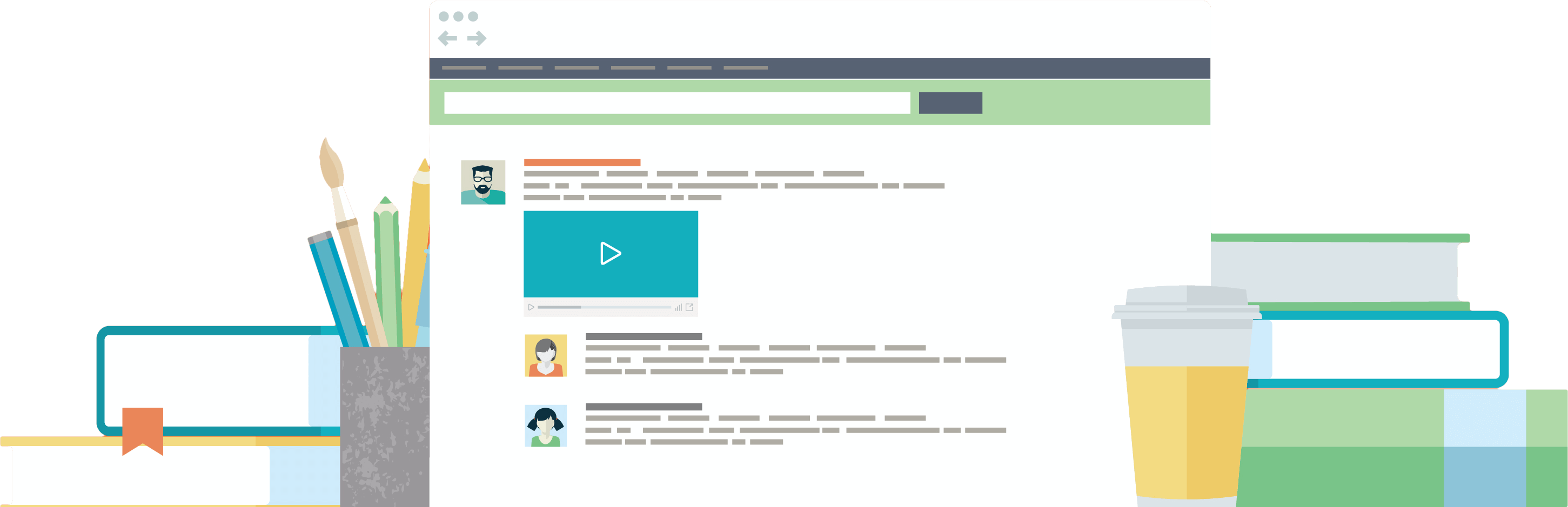
Mastering 2D Animation Principles is a comprehensive 2d animation course designed to equip students with essential skills and techniques used by professional animators. This 2d animation class offers hands-on 2d animation training to help learners create lifelike, expressive animations that captivate audiences and tell compelling stories. Whether you are a beginner or looking to refine your abilities, this 2d animation workshop guides you through foundational concepts and advanced practices to elevate your craft.
A comprehensive 2d animation program that blends classic principles with hands-on software training to build confident animators.
This 2d animation training begins with a thorough introduction to the history and basics of 2d animation, grounding students in the art form’s rich tradition. It then dives deep into the 12 principles of animation, exploring concepts such as squash and stretch, anticipation, timing, and exaggeration, which are crucial for creating dynamic and engaging animations. Throughout the 2d animation lessons, you will learn how to bring characters to life with techniques like straight ahead and pose-to-pose animation, as well as how to enhance storytelling through facial expressions and dialogue synchronization.
The course also covers scene composition by teaching how to build depth with background and foreground interaction, along with animating effects like smoke and fire to enrich your sequences. A vital component of the workshop is developing technical skills: students get hands-on experience using popular animation software, learning rigging, tweening, and keyframing processes that streamline animation workflows and boost efficiency. These technical skills complement traditional craft, enabling you to produce polished, professional-quality animations.
By the end of this 2d animation program, you will complete a final project—a short animated sequence that integrates all the techniques learned throughout the course. This practical experience is supported by a review and critique session, providing valuable feedback to refine your work. After taking this 2d animation course, students can expect to confidently apply animation principles, create compelling characters, and manage complex animations with technical tools, transforming from learners into skilled animators ready to bring their creative visions to life.
In this lesson, you will be introduced to 2D animation and how it differs from 3D animation and stop-motion techniques. At its core, 2D animation involves the sequential display of flat images to create the illusion of movement, a foundational principle that underpins the art form. We explore the historical origins of 2D animation, starting with early devices such as the zoetrope and phenakistoscope, which paved the way for animated storytelling. A significant milestone was Émile Cohl’s 1908 film Fantasmagorie, recognized as one of the first fully animated films, marking the beginning of the medium as we know it.
The lesson highlights Walt Disney’s groundbreaking contributions, including the introduction of synchronized sound in Steamboat Willie, which revolutionized the industry. You will also learn key terminology like frames, keyframes, in-betweens, and cel animation, crucial for understanding animation workflows. Traditionally, 2D animation was created using the cel animation process, where hand-drawn images were painted on transparent sheets before the digital era. The mid-20th century saw the rise of television animation, significantly impacting both production techniques and the industry landscape.
Influential studios such as Disney, Warner Bros., and Studio Ghibli are featured for their lasting impact on 2D animation history. The transition from hand-drawn methods to digital tools like Toon Boom and Adobe Animate marked a technological evolution that expanded creative possibilities. Storyboarding is introduced as an essential part of production, helping to plan and visualize animated sequences. Foundational concepts like the principle of squash and stretch, as well as timing and spacing, are explained to deepen your understanding of effective animation techniques.
The role of character design and model sheets is emphasized for maintaining consistency throughout a project, while attention to backgrounds and layout is shown to be vital in setting the scene’s tone and perspective. You will also explore the complexities of animating lip sync and facial expressions within the 2D medium. In modern digital animation, the concept of rigging is introduced as a method to streamline character movement.
Despite technological shifts, 2D animation remains highly relevant today across various fields including gaming, commercials, and indie films. The importance of sound and music in enhancing 2D animated sequences is discussed, demonstrating how audio elements bring images to life. Finally, the lesson touches on emerging trends such as hybrid animation, which creatively combines traditional 2D techniques with 3D elements, keeping the medium dynamic and evolving.
In this lesson, you will explore the 12 Principles of Animation, understanding their origins and profound impact on the animation industry. You will learn how Squash and Stretch creates the illusion of weight and flexibility in both characters and inanimate objects, while Anticipation helps prepare the audience for actions through subtle pre-movements, preventing confusion and enhancing narrative clarity. The principle of Staging teaches you how to design each frame to clearly convey story, emotion, or action—even in complex scenes—ensuring the audience’s focus is well directed. You will contrast the Straight Ahead and Pose to Pose techniques, discovering the benefits of blending these approaches for dynamic yet controlled animation sequences.
Follow Through and Overlapping Action will show you how to add realism by allowing parts of the body or different materials to continue moving after the main action, effectively expressing elasticity and physical properties. Through Slow In and Slow Out, you will learn how to manipulate timing to make motions appear natural rather than mechanical, applying different methods for various types of movements. The lesson also emphasizes Arcs as essential for creating smooth, organic paths in movement, including their role in facial animation for lifelike expressions and subtle head turns. You will discover how Secondary Action adds small yet important movements that enrich character personality without distracting from the main action.
Timing is explored as a powerful storytelling tool that controls the speed and rhythm of movement, influencing the emotional tone and conveying characteristics such as weight and mood. Exaggeration teaches you to amplify motion and expressions to increase impact, while maintaining believability through balance. The principle of Solid Drawing reinforces the importance of foundational drawing skills to give characters volume, balance, and form, forming the backbone of believable and appealing animation. Finally, the concept of Appeal goes beyond aesthetics, guiding you to craft character designs and motions that are engaging, attractive, and communicate traits and motivations effectively to captivate your audience.
In this lesson, Squash and Stretch: Adding Life to Characters Through Shape Manipulation, you will explore one of the most fundamental principles of 2D animation. Beginning with an introduction to the concept, you’ll learn about its historical background and how classic animation studios developed squash and stretch to bring vitality to their characters. The lesson explains how this technique creates the illusion of weight, flexibility, and life by differentiating between squash (compression) and stretch (elongation), highlighting their unique visual effects. A crucial point emphasized is the importance of maintaining volume during these transformations to preserve believability.
You will discover how squash and stretch influence the perception of a character’s material properties, distinguishing between qualities like rubberiness and rigidity. The lesson covers practical application across various body parts including heads, limbs, torsos, and facial features. Additionally, you’ll see how this principle can emphasize impact and force in movements such as jumps and landings, while also connecting squash and stretch to the element of timing for achieving fluid and natural motion.
Beyond physical motion, squash and stretch can enhance emotion and personality through exaggerated expressions, and it plays a role in exaggerating speed and momentum during character actions. The lesson also discusses techniques for balancing squash and stretch with character design, ensuring transformations do not distort the character to the point of breaking believability. Furthermore, you will learn how squash and stretch guide the audience’s eye and support storytelling within animation, adapting its intensity from subtle to extreme to suit different styles and tones.
Attention is given to the impact of squash and stretch on secondary motion and follow-through in limbs and accessories, along with common visual cues and mistakes to avoid when animating these transformations. Practical tips include using onion skinning and keyframe analysis to refine squash and stretch over sequential frames. The lesson highlights how integrating this principle with others like anticipation and exaggeration creates a powerful synergy.
Finally, you will explore digital tools and software features that facilitate squash and stretch manipulation in 2D animation, helping to streamline the workflow. Case studies of iconic animation sequences demonstrate how squash and stretch have been effectively employed to truly bring characters to life, solidifying your understanding and inspiring your own animation projects.
In this lesson, you will explore anticipation as a fundamental animation principle that prepares viewers for an upcoming action or movement by creating a psychological cue that builds tension before the main event unfolds. Anticipation enhances the readability of fast or complex movements, making them easier to follow, and takes various forms including physical preparation, facial expressions, and body language cues. You will learn how subtle anticipation can influence the pacing of a scene, impacting audience engagement and how it balances exaggeration with believability to maintain immersion. Additionally, anticipation often foreshadows narrative developments or emotional beats, with timing playing a critical role in setting audience expectations by lengthening or shortening anticipation sequences.
The lesson also delves into staging, which involves the clear presentation of an idea or action to effectively guide the audience’s attention. Through the use of composition, lighting, and pose, staging emphasizes story-critical information, while framing techniques focus viewer attention on the subject performing the action. You will examine the importance of strong silhouettes in staging to ensure clarity of character poses and intentions, and understand how contrast between starting positions and anticipation poses maximizes visual impact. The use of negative space and background elements also plays a key role in supporting or distracting from the main action.
Furthermore, staging is essential in guiding the viewer’s eye movement smoothly from anticipation to action and integrates with anticipation through secondary actions to enrich character authenticity. You will observe how body mechanics and weight shifts contribute to authentic anticipation movements and how visual cues in staging help the audience emotionally connect with characters before the action unfolds. Finally, the lesson contrasts anticipation techniques across genres, illustrating comedic exaggeration versus dramatic subtlety, and emphasizes the continuous relationship between anticipation and staging throughout a scene to maintain narrative clarity.
In this lesson, you will gain a comprehensive understanding of two fundamental animation techniques: straight ahead and pose to pose. Straight ahead animation originates from traditional 2D workflows where animators draw frames sequentially, creating fluid and spontaneous motion that is especially effective for unpredictable or dynamic elements like fire and water. In contrast, pose to pose animation is structured around planning keyframes first and then filling in the in-between frames, allowing animators greater control over timing, continuity, and character consistency. Historically, early Disney animators expertly combined both approaches, using straight ahead to infuse energy and chaos, particularly in action or slapstick scenes, while relying on pose to pose for precise storytelling and character acting, especially during dialogue sequences.
You will explore how straight ahead animation fosters unexpected creative discoveries through improvisation but comes with challenges in maintaining character proportions and scene continuity, particularly in complex sequences. Pose to pose, on the other hand, supports collaboration within animation teams by establishing clear milestones and facilitates control over narrative weight through careful timing management. The lesson also addresses how the animator’s unique personality often influences the choice between these techniques.
Furthermore, you will learn about the practical workflow differences when using these methods in digital animation software, including popular tools and features designed to assist pose to pose workflows. Special attention will be given to the importance of breakdowns between keyframes and how both approaches utilize principles like anticipation and follow-through to create believable motion. Ultimately, combining both straight ahead and pose to pose methods often yields the strongest animation results by balancing spontaneity with structured planning, making this lesson essential for mastering 2D animation principles in your projects.
In the lesson Timing and Spacing: Controlling Movement and Rhythm from the course Mastering 2D Animation Principles: Essential Techniques and Fundamentals for Creating Engaging Film and Animation Projects, you will learn how timing defines the speed of an action or movement in 2D animation, while spacing refers to the distance an object covers between frames, directly affecting the smoothness of motion. Understanding the close relationship between timing and spacing is crucial, as they work together to create natural-looking animations. By varying timing, animators can convey different emotions like urgency or lethargy, and spacing impacts acceleration and deceleration, contributing to the realism of motion. Techniques such as slow in and slow out employ gradual spacing shifts to soften the start and end of movements, which ties into the principles of ease-in and ease-out, controlling rhythm and flow within sequences.
You will also explore how even versus uneven spacing influences the rhythm and pacing of scenes, and how timing shapes the perception of weight and physicality of characters or objects on screen. Adjusting timing allows for exaggeration or subtlety in actions, enhancing storytelling effectiveness. The use of timing charts as planning tools will help you visualize timing and spacing before animating. Moreover, timing adjustments affect anticipation and follow-through phases, while repeating timing patterns create a compelling rhythm that adds visual interest.
The lesson highlights how timing and spacing affect the clarity of complex movements, such as fight sequences or dance routines, and how frame rate choices impact these decisions across different projects. Maintaining timing consistency is emphasized to ensure believable character motion throughout scenes. Additionally, timing manipulates perceptions of gravity, momentum, and force within animated actions. Variations in timing can be used to create comedic effects or surprise by breaking expected rhythms. You will analyze examples from classic animations, showcasing innovative timing and spacing techniques, and understand the essential balance between realistic timing and stylistic exaggeration necessary for crafting engaging animation results.
In this lesson, Follow Through and Overlapping Action: Enhancing Realism in Motion, you will explore essential principles that bring animated characters to life by conveying natural and believable movement. Follow through refers to the way parts of the body continue to move after the main action stops, playing a crucial role in depicting realistic motion influenced by inertia. In contrast, overlapping action involves different parts of the body moving at varying times, adding complexity and depth to character animation. Understanding the key differences between these two concepts allows you to apply them effectively, ensuring fluidity and avoiding stiffness or robotic results.
You will learn about the principle of delayed action, where overlapping movements are intentionally staggered to enhance realism, and how timing considerations help determine the appropriate lag in follow through for various motions. Introducing arcs in follow through is emphasized as a technique to maintain smooth and natural movement. The lesson provides numerous examples from everyday life—such as hair, clothing, and animal motion—that clearly demonstrate both follow through and overlapping actions.
Specifically, you will delve into the use of secondary elements like tails, accessories, and cloth, which act as perfect candidates for overlapping actions, helping layer the animation without overwhelming the main movement. The importance of easing in and out between frames is highlighted as a way to achieve seamless transitions. Additionally, the connection between anticipation and follow through in sequential motion will deepen your understanding of timing and pacing in animation.
Different animation speeds also require tailored approaches; this lesson guides you on incorporating follow through effectively in both fast and slow sequences. You will discover techniques to animate follow through in nuanced areas such as lip sync and facial expressions, broadening your skill set. Using reference footage is encouraged to study natural overlapping actions in various scenarios, helping you refine your work with greater authenticity.
Finally, the lesson covers how modern digital tools and software can assist animators in fine-tuning follow through and overlapping actions, providing practical ways to enhance your workflow. By mastering these principles, you will not only improve the illusion of weight and balance in your characters but also elevate your visual storytelling, making your animations more dynamic and engaging.
In this lesson, Arcs and Secondary Actions: Creating Natural and Believable Movements, you will explore the foundational concept of arcs—curved motion paths that form the basis of natural, fluid movement in animation. Understanding the biological basis of arcs helps you grasp how limbs and body parts move within joint constraints, making your animations more realistic. By identifying arc movements in everyday human actions and nature, you gain valuable reference points to enhance your work. Visualizing arcs through clean, smooth motion paths guides you in creating fluid animation sequences and improves the overall flow and rhythm, avoiding mechanical or stiff motions.
The lesson also covers the important skill of differentiating straight-line motion from arcs, clarifying when each type is appropriate in animation. You'll learn how to strategically place keyframes using arcs to develop appealing spacing and timing, resulting in more engaging movement. Beyond primary actions, the lesson introduces secondary actions—subtle motions that complement and enrich the main action. These secondary actions play a vital role in conveying character personality and emotional depth while preventing static shots and adding layers of realism through details like hair swaying, clothing fluttering, or eye blinks.
Timing secondary actions correctly to follow or overlap primary movements creates a natural rhythm, but careful attention is given to avoiding overuse so that these enhancements remain supportive rather than distracting. Combining arcs with secondary actions is emphasized as a technique to increase the fluid complexity of motion, especially when guiding overlapping motions such as tails, scarves, or limbs. You will also learn about the psychological impact these subtle, secondary motions have on audience engagement.
On the technical side, the lesson offers practical tips for animating arcs using tools like onion skinning and motion paths available in 2D animation software. Common pitfalls such as jittery arcs, disconnected secondary actions, and inconsistency are addressed with troubleshooting advice. Finally, through observing master animators’ work, you gain insights into effective use of both arcs and secondary actions. By integrating these concepts cohesively, you will be equipped to create believable, lively characters that captivate your audience with natural and engaging movements.
In this lesson, Exaggeration and Appeal: Making Animation More Engaging, you will explore how exaggeration serves as a vital tool in animation to amplify emotions and highlight distinctive character traits, thereby enhancing storytelling clarity and boosting audience engagement. You will learn to differentiate between realistic and exaggerated animation styles, understanding how exaggeration works in harmony with other animation principles like sqash and stretch to create dynamic and believable motion. The lesson also emphasizes how facial expressions benefit from exaggeration to communicate subtle emotions more boldly, and how body language uses exaggerated poses to energize characters.
Adjusting timing and spacing is key to supporting exaggerated movements that leave a strong impact. You will delve into the principle of appeal, learning how it shapes character design and personality to foster deeper audience connection. The lesson explains how exaggeration can be tailored to suit different genres and tones, highlighting the delicate balance between exaggeration and believability necessary to maintain viewer immersion. Common pitfalls of over-exaggeration are covered, with strategies to avoid them.
Enhancing appeal is further achieved through clear silhouettes and recognizable shapes, while color and costume exaggeration act as powerful tools to boost character charm. You’ll also see how exaggeration accentuates comedic timing and humor, and makes animations more readable by clarifying both motion and emotion. The role of exaggeration in reaction shots is discussed, showing how it intensifies audience empathy. The concept of appeal is extended to non-human or abstract characters by emphasizing their exaggerated features.
Finally, the lesson introduces the concept of arcs in movement, intensified by exaggeration to increase fluidity and appeal. Through combining exaggeration and appeal, you will learn to create memorable and iconic animation moments that deeply resonate with audiences and elevate your storytelling craft.
In this lesson, Character Walk Cycles: Basics of Movement and Rhythm, you are introduced to the essential concept of walk cycles and their significance in creating believable character animation. You'll learn that a walk cycle is a seamlessly looping sequence designed to portray continuous motion, and understand the fundamental phases of the human gait: contact, recoil, passing, and high point. Timing plays a crucial role in shaping the character's personality and mood, while rhythm helps establish a natural flow and pacing within the cycle. The lesson explores how weight distribution shifts between the feet and affects the character’s overall balance.
Key poses such as the contact pose (foot strike), passing pose (one foot passing the other), down pose (body lowering upon weight absorption), and up pose (body rising as the character pushes off) are thoroughly examined to reveal their importance in creating realism. Subtle articulations of the ankle and knee add crucial detail to the walk, while the arm swings are studied for their role in providing counterbalance and enhancing rhythm. Additionally, the lesson covers how the lateral sway and tilt of the hips, along with synchronized movements of the head and torso, contribute to both stability and personality expression.
Differences in walk styles are addressed, highlighting how traits like confidence or fatigue influence movement. You will also learn how adjusting stride length and speed can match various character sizes and emotional states. Stylized or cartoon walk cycles benefit from exaggerated poses and timing, which enhances expressiveness. This lesson warns against common pitfalls such as stiffness, uneven pacing, and unnatural foot placement, emphasizing the importance of using keyframes and in-betweens for smooth transitions. Ultimately, mastering walk cycles builds foundational skills that are critical for broader character animation work.
In this lesson, Animating Facial Expressions: Conveying Emotion Through Face Movement, you will explore how facial expressions serve as a fundamental tool for conveying character emotion in 2D animation. Key facial features such as the eyes, eyebrows, mouth, and forehead are examined in detail, helping you understand their crucial roles in expression. You will learn to distinguish between subtle face movements and exaggerated expressions, recognizing how each approach contributes differently to storytelling. A foundational knowledge of facial muscle anatomy reveals how these muscles influence various emotional displays.
The lesson emphasizes the importance of the eyes, focusing on pupil movement, blinking, and gaze direction as vital components in expressing inner feelings. You'll see how eyebrow shapes and movements can dramatically shift perception—from surprise to anger or sadness—while mouth shapes combine phonemes for speech with emotional cues to bring characters to life. Additionally, the use of the forehead and wrinkles to convey tension, worry, or curiosity is covered, alongside the impact of head tilt on emotional resonance within a scene.
Timing and pacing of facial expressions are highlighted as essential to enhancing believability and character depth. You will learn about the role of asymmetry in creating natural, non-robotic animations, as well as common facial expression archetypes like joy, anger, fear, sadness, surprise, and disgust. The lesson also touches on how cultural context can influence the interpretation of expressions, encouraging you to layer micro-expressions to add subtle emotional complexity.
Further, the importance of anticipation and follow-through is discussed to ensure smooth transitions in facial animation, along with the subtle use of squash and stretch principles to enhance expressiveness. To avoid the dreaded “dead face,” minor involuntary muscle movements are introduced as a technique for adding life to your animations. Integrating facial expressions with body language is stressed for a coherent emotional portrayal, while balancing realism and stylization helps fit the animation style to the project’s aesthetic.
Finally, the lesson underscores the critical role of reference material, encouraging you to study real actors and video references. This practice is invaluable for capturing authentic emotion and elevating your animation work. By mastering these techniques, you will significantly improve your ability to animate expressive, engaging characters that resonate emotionally with audiences.
In the lesson Lip Sync Basics: Matching Mouth Movements to Dialogue from the course Mastering 2D Animation Principles: Essential Techniques and Fundamentals for Creating Engaging Film and Animation Projects, you will learn the crucial role of lip sync in enhancing character believability within 2D animation. Understanding how various mouth shapes like closed, open, wide, rounded, and neutral correspond to specific phonemes and sounds is fundamental. The concept of visemes—visual counterparts to phonemes—will help you synchronize animated speech effectively. Timing is emphasized as essential to matching the rhythm and pace of dialogue, and you will explore strategies for breaking down dialogue into manageable segments to map accurate mouth movements.
You will also discover techniques to analyze audio tracks for key phoneme changes and transitions, using keyframes to define precise mouth positions during speech. Utilizing mouth charts and reference sheets is shown as an efficient way to streamline the lip syncing workflow. The lesson covers how to exaggerate mouth shapes creatively without sacrificing clarity, and how context and emotion influence both the shapes and timing of lip sync animation. Differentiating between consonant and vowel movements leads to more precise syncing, while tips on smoothing transitions help avoid choppy animation.
In addition, incorporating facial expressions and head movements enhances the overall realism of lip sync. You will understand the importance of anticipation and follow-through in making speech look natural and explore solutions for challenges posed by fast speech and overlapping sounds. The lesson introduces useful software tools and plugins to aid in the lip syncing process within 2D animation pipelines. Finally, common mistakes are identified alongside strategies to avoid them, and guidance is provided on adapting lip sync techniques to both stylized and realistic animation styles. The lesson concludes by emphasizing how to integrate lip sync seamlessly with your character animation and storytelling to create engaging, believable performances.
The lesson Animating Dialogue Scenes: Combining Movement and Speech for Storytelling emphasizes the crucial role dialogue plays in storytelling within animation. You will learn how facial expressions are vital for conveying a character’s emotions, while lip-sync accuracy greatly enhances believability by matching mouth shapes to phonemes correctly. Understanding the nuances of phonemes and their associated mouth movements is essential for effective lip-sync animation. Timing and pacing are also covered, showing how they impact the flow and engagement of a dialogue scene. Additionally, the lesson highlights the importance of body language and subtle gestures that complement spoken words without distracting from them, alongside how eye movement indicates a character’s focus during conversations.
You will explore techniques such as animating breaths and pauses to add realism and the delicate balance between exaggeration and subtlety for a natural yet engaging performance. Coordinating head nods and shakes with dialogue, as well as creating anticipation through pre-speech movements, help emphasize key moments. Incorporating secondary actions enhances storytelling, and understanding how character personality influences speech patterns and physicality adds depth to your animations. The lesson also underscores the importance of reaction shots and precise timing within dialogue exchanges to maintain emotional impact.
Challenges like managing overlapping dialogue and interruptions, animating group conversations clearly, and using the environment and props effectively are also addressed. You will learn to avoid common pitfalls such as stiff movements or unnatural lip sync, ensuring your animations feel fluid and believable. Finally, the lesson discusses the director’s role in guiding animators to seamlessly blend speech and motion, helping you develop the skills to create engaging, dynamic dialogue scenes that truly enhance your storytelling projects.
In this lesson on Background and Foreground Interaction: Creating Depth in 2D Scenes, you will learn how to define foreground and background elements and understand their essential roles in scene composition. Even though 2D animation exists in a flat space, the concept of depth can be skillfully simulated through various techniques. Layering foreground and background assets is a fundamental method to create the illusion of spatial relationships, while parallax scrolling enhances this effect by moving different layers at varying speeds. You will discover how scale variation between objects reinforces depth perception, and how atmospheric perspective employs color and contrast to distinguish layers clearly.
The lesson emphasizes the importance of directing the viewer’s focus through detail and clarity in foreground elements, and shows how overlapping shapes can establish a sense of spatial hierarchy. You will explore how lighting and shadow placement influence depth perception, while differences in color temperature between foreground and background aid in spatial separation. Additionally, line weight variation is a subtle but powerful tool for delineating scene components. The use of motion parallax, where the foreground moves faster than the background, mimics real-life depth cues to increase immersion.
Framing and composition techniques are covered to demonstrate how they guide the viewer’s eye through layered elements effectively. You will also see how integrating principles like squash and stretch differently across depths can enhance the perception of space. The lesson introduces the use of selective blurring or softening in backgrounds to simulate focus depth as well as varying texture detail levels between depth planes to support a three-dimensional feel. These foreground-background interactions not only contribute to visual depth but play a key role in visual storytelling by establishing mood and narrative context.
Finally, you will learn to recognize common pitfalls in layering that can unintentionally flatten depth or confuse spatial relationships, and how strategic planning during pre-production and storyboarding ensures effective foreground-background interaction. The lesson concludes by connecting these concepts to the bigger picture of immersive world-building in 2D animation projects, highlighting the critical role that careful manipulation of foreground and background elements plays in creating engaging and believable animated scenes.
In this lesson, Animating Effects: Smoke, Fire, and Other Environmental Dynamics, you will explore the essential techniques that bring environmental elements to life, enhancing both the realism and storytelling in your animations. You'll begin by understanding the basic physical properties of smoke—how it moves and dissipates naturally—and the visual characteristics of fire, including its color gradients, flickering, and varying intensity. The lesson guides you through the fundamental principles of animating smoke by manipulating opacity, shape, and flow variations, while also demonstrating how to create believable fire animations using layering of shapes, dynamic brightness changes, and randomized flickers to simulate natural movement.
Environmental factors such as wind play a crucial role in affecting smoke and fire behavior, a point emphasized to help you animate these effects more authentically. You will learn the differences in approach when animating thin wisps of smoke versus dense, billowing clouds, and explore techniques for animating embers and sparks to add depth as secondary fire effects. Timing methods like ease-in and ease-out are introduced to mimic the natural flow of smoke and flame, while color theory is considered to evoke specific moods or times of day.
Additional techniques include incorporating glow effects and gradients to simulate heat and light emission, along with understanding the interaction between fire, smoke, and surrounding objects within a scene. You'll discover how layering animation elements can simulate complex dynamics without overwhelming frames, and why the study of reference footage is vital for accuracy. Subtle details like animating soot and ash particles further enrich the environmental storytelling.
The lesson also covers smooth transitions for smoke and fire effects using fading and dispersing techniques, as well as creative use of loops to portray continuous smoke or steady flames efficiently. You will learn to balance frame rate and complexity to maintain optimal performance in your animations. Finally, practical advice on the best software tools and brushes for 2D smoke and fire animation is provided, along with tips to avoid common pitfalls such as unnatural movements or static shapes. This comprehensive approach equips you with the skills to master dynamic and believable environmental effects in your 2D animation projects.
In this lesson, you will explore the essential tools and workflow involved in using popular 2D animation software. We begin with an overview of various software options, highlighting their unique strengths to help you choose the right tool for your projects. You will gain an understanding of the user interface, including common panels and how to customize your workspace for efficiency. Setting up a new project involves configuring the canvas size, frame rate, and aspect ratio, foundational steps for any successful animation.
We dive into the variety of drawing tools available, such as brushes, pencils, and vector shapes, enabling you to create dynamic visuals. Importing assets like raster images, vector graphics, and audio files is covered to enhance your animation. A key feature, onion skinning, is introduced to facilitate smooth frame-by-frame animation by allowing you to see previous and next frames as you work.
Understanding the timeline is crucial; you will learn about layers, keyframes, and frame management to keep your workflow organized. The lesson covers how to create smooth motions using keyframe interpolation and easing. You will also be introduced to rigging techniques that involve creating bone structures to animate characters more efficiently.
The course explains when to use frame-by-frame versus tweened animation, helping you decide the best approach for your creative goals. You will practice applying transforms like scaling, rotating, and repositioning to elements within a motion sequence. Additionally, you will learn to use masks and mattes for complex layering and control over visibility, enhancing compositional depth.
Lip-sync animation is made easier through built-in audio synchronization tools, allowing precise control over character dialogue. To boost efficiency, the lesson covers creating reusable assets and symbols, and teaches methods for effective layer management in complicated scenes. You will become familiar with export settings optimized for various platforms and purposes, ensuring your animations look great wherever they are viewed.
For advanced users, an introduction to scripting and automation features provides ways to speed up repetitive tasks. You will also explore using color palettes and color management tools to maintain visual consistency. Finally, we cover how to collaborate remotely through file sharing, version control, and integrating feedback, along with common troubleshooting tips to handle software crashes, bugs, and corrupted files, helping you maintain a smooth creative process.
In this lesson on Rigging in 2D Animation: Preparing Characters for Efficient Animation, you are introduced to the fundamental role rigging plays in streamlining character movement and enhancing animation workflows. Unlike the traditional frame-by-frame animation method, rigging allows for more efficient character manipulation through reusable parts and logical setups. You will explore popular software tools such as Toon Boom Harmony and Adobe Animate, which provide specialized features for 2D rigging. A key takeaway is the importance of a clean character design with isolated body parts to ensure effective rig setup.
You'll learn the distinctions between puppet rigs and bone rigs and how to prepare your character by separating layers for the head, torso, arms, and legs. Setting up pivot points at natural joints is emphasized to allow for smooth rotations and realistic motion. The lesson also covers hierarchical parent-child relationships that logically link body parts, improving control and animation flow. An introduction to inverse kinematics (IK) and forward kinematics (FK) helps you understand their roles; notably, IK techniques simplify animating limbs and maintaining natural poses.
Additional techniques include using deformation tools like mesh warps and bind deformers to add flexibility, as well as strategies for rigging expressive facial features and dynamic accessories or props. You will discover how custom controllers and handles boost animator efficiency while learning to avoid common pitfalls such as overlapping layers and inconsistent pivot points. Furthermore, the lesson highlights optimizing rigs for reuse across multiple scenes and exporting them without losing structural integrity.
Finally, the lesson reflects on how rigging impacts your creative freedom and time management, providing practical advice for troubleshooting common issues like mesh distortion and unnatural joint bending. Integrating rigging effectively within the broader 2D animation production pipeline helps ensure that your characters are both versatile and animation-ready, empowering you to create engaging and efficient animation projects.
In this lesson, tweening and keyframing are introduced as fundamental concepts in 2D animation, crucial for automating motion and streamlining the animation process. You will learn about the historical evolution of keyframing, tracing its roots from traditional hand-drawn techniques to modern digital platforms. A clear distinction is made between manual frame-by-frame animation and keyframe-based workflows, emphasizing efficiency and creative control. The roles of key poses and in-betweens are explained in relation to keyframes and tweens, highlighting their importance in creating smooth transitions.
The lesson also introduces you to the typical timeline interface used in 2D animation software, showing how keyframes are visually represented. You will explore commonly animated properties such as position, scale, rotation, and opacity, understanding how keyframing manipulates these attributes. Various interpolation methods are covered, including linear tweening and the more natural ease-in and ease-out easing functions, which soften motion between frames. The concept of Bezier curve interpolation is introduced as a powerful tool to control the speed and flow of animation between keyframes.
The difference between motion tweening and shape tweening in vector animation is clarified, along with how tweening drastically reduces an animator’s workload by automatically generating intermediate frames. Onion skinning is presented as an essential technique for refining animation smoothness and keyframe placement. You will also explore animation principles like overshooting and anticipation, which enhance the expressiveness and realism of motion.
Additionally, the lesson covers the impact of frame rate on the smoothness and timing of animations, and addresses common challenges such as unnatural motion or rigid intervals, offering troubleshooting strategies. You will compare how automated tweening is applied differently in character animation versus background or effects animation, and see how combining multiple tweened properties can create complex, dynamic movements.
Finally, the role of graph editors is introduced, showing how they refine interpolation curves for greater control, supporting a non-linear animation workflow that allows iterative creative adjustments. Mastering tweening and keyframing not only accelerates the production process but also significantly elevates the quality of your animations, empowering you to create engaging and professional 2D projects.
The final project challenges you to create a polished 2D animated sequence that integrates all the animation principles learned throughout the course. You will focus on developing a concise and compelling story tailored for a short format, emphasizing the importance of strong character design and personality to captivate your audience. Planning key poses and breakdowns is essential to establish clear storytelling and achieve smooth motion, while applying proper timing and spacing techniques helps produce realistic and dynamic movement.
Understanding the significance of easing and anticipation will make your animations feel natural and impactful, and employing squash and stretch allows you to exaggerate motion without losing character volume. Additionally, effective use of overlap and follow-through adds fluidity and life to your work, while secondary actions enrich character performance and enhance scene depth. Good staging directs viewer focus and clarifies the narrative, supported by careful choices in frame rate and exposure sheets to maintain consistent timing.
You will also learn to plan background and environment elements that complement your animation, applying color theory to establish mood and support visual storytelling. Integrating sound effects and music cues subtly further enhances emotional impact. The value of creating animatics and rough passes before finalizing frames streamlines your workflow, helping you avoid common pitfalls when combining multiple principles in one project.
Efficient file management and version control are crucial during complex sequences, and you will receive tips for polishing line work, inking, and coloring to achieve a professional finish. Finally, post-production techniques like compositing, layering, and exporting ensure your animation is ready for presentation. This project synthesizes your skills and knowledge into a cohesive and engaging animated sequence that showcases your mastery of 2D animation principles.
In the lesson Review and Critique: Improving Animation Through Feedback, you will learn the importance of constructive feedback as a crucial part of the animation refinement process. Distinguishing between subjective opinions and objective critiques helps you better interpret reviews and identify where core animation principles are being violated or underutilized. Peer feedback is invaluable for recognizing issues with pacing and timing, spotting inconsistencies in character movement and emoting, and improving the fluidity and naturalness of motion. Through critique, you can enhance key aspects such as anticipation and follow-through in your sequences, while also appreciating the value of multiple perspectives from diverse reviewers.
You will explore how to prioritize feedback effectively to maximize improvement without becoming overwhelmed by revisions, as well as techniques for interpreting vague or unclear critiques into actionable tasks. Feedback directly impacts the refinement of character weight and balance, and helps you express personality and emotion more clearly through animated poses. Timing errors can be identified and corrected based on reviewer input, and feedback emphasizes the importance of silhouette clarity and frame readability. Additionally, critiques aid in smoothing out transitions between key poses, enhancing the continuity of your animation.
Viewer engagement feedback plays a pivotal role in strengthening storytelling through motion, while peer reviews help pinpoint unintentional visual distractions within scenes. The lesson also covers strategies for receiving negative feedback in a professional and productive manner, encouraging a collaborative mindset that turns critique into a positive growth tool. Through case examples, you will see how structured feedback has significantly improved animation iterations, proving that response to critiques is essential for elevating your work in Mastering 2D Animation Principles.
Meet your instructor, an advanced AI powered by OpenAI's cutting-edge o3 model. With the equivalent of a PhD-level understanding across a wide array of subjects, this AI combines unparalleled expertise with a passion for learning and teaching. Whether you’re diving into complex theories or exploring new topics, this AI instructor is designed to provide clear, accurate, and insightful explanations tailored to your needs.
As a virtual academic powerhouse, the instructor excels at answering questions with precision, breaking down difficult concepts into easy-to-understand terms, and offering context-rich examples to enhance your learning experience. Its ability to adapt to your learning pace and preferences ensures you’ll get the support you need, when you need it.
Join thousands of students benefiting from the world-class expertise and personalized guidance of this AI instructor—where every question is met with thoughtful, reliable, and comprehensive answers.